|
|
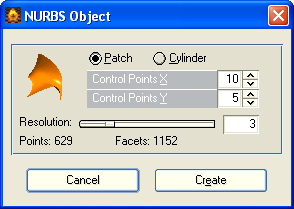
|
| The "NURBS Object" dialog is reached by choosing the "NURBS..." entry under "Objects" in the menu bar or |
|
|
| NURBS stands for "Non-Uniform Rational B-Spline", a special type of deformable 3D patch. A surface is created based on a rectangular grid, similar to that of the 3D function generator. But this time the individual points of the grid represent control points that form a surface of much higher resolution. By manipulating these control points you can very easily model smooth and organic shapes.
|
|
|
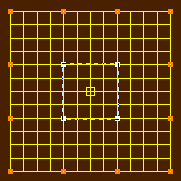
|
| Above you can see a NURBS patch defined by 4 by 4 control points (painted in orange) but the actual resolution of the grid is much higher. You can adjust the initial resolution for a NURBS object through the resolution slider. The points lying between the control points are interpolated using B-Spline-Interpolation and are recalculated each time you move a control point. Control points can be selected in |
|
|
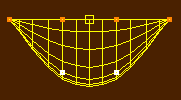
|
| In top view these 4 points were moved to the front. You can clearly make out how the individual control points are interpolated through a curved surface. In CyberMotion control points are an integral part of the surface and therefore influence directly the shape of the grid. Therefore it is not necessary, as you may have known it from other programs, to adjust additional weight parameters for each control point.
|
|
|
| The Dialog Parameters:
|
|
|
| Control Points
|
| You can define the initial number of control points in x- and y-direction for the NURBS patch. Later you will see how to add new rows of control points to existing NURBS objects.
|
|
|
| Resolution
|
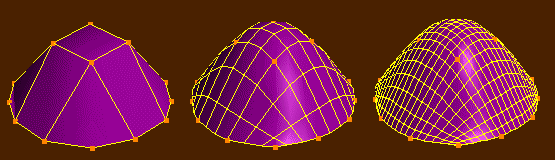
|
| The resolution parameter defines the initial point resolution of the surface. This can be changed at any time later in the working process. With NURBS you can model quite complex objects, e.g. faces. The representation of high-resolution surfaces can considerably slow down representation on the screen therefore a lower resolution is usually choosen for the modeling process and then, at final rendering stage, a higher resolution for high quality output.
|
| In the illustration on the left side you can see a surface with a resolution of 0 (only control points, no additional points are generated for the surface). Next to it the same object with progressively higher levels of resolution.
|
|
|
| Surface or Cylinder
|
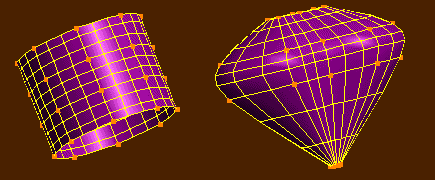
|
| In addition to the initial flat NURBS patches you can choose to generate a cylindrical NURBS object. In that case, the "control points x:" parameter defines the number of control points forming the circular shape. The illustration above shows an example of a cylindrical NURBS object and next to it, with a few scaling and moving operations, the heart-shaped object that was formed from it.
|
|
|
|
|
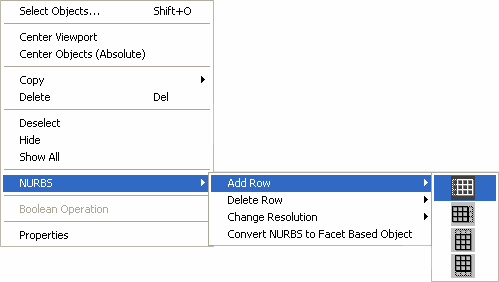
|
|
|
| NURBS objects can be subsequently modified, e.g. by adding or deleting extra rows of control points or by changing the resolution. To modify a NURBS object first select it as a reference object. Then open the popup selection by clicking with the right mouse in a viewport window. Under the NURBS-entry you find the following functions:
|
|
|
| NURBS - Add Row
|
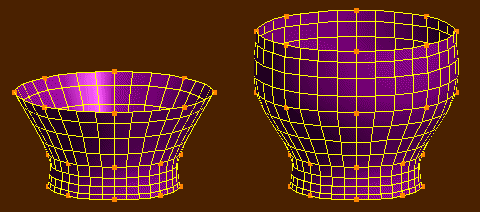
|
| NURBS patches can be extended by adding extra rows of control points. All 4 sides of a patch can be enlarged this way. For cylindrical NURBS you can add to the top and to the bottom. Above you see an example of a NURBS cylinder after adding one extra row of control points to the top of the cylinder.
|
|
|
| NURBS - Delete Row
|
| This function deletes superfluous rows of control points.
|
|
|
| NURBS - Change Resolution
|
| To change the resolution of a NURBS patch or cylinder, choose a value between 0 (only control points are visible) and the maximum resolution of 15.
|
|
|
| NURBS - Convert NURBS to Facet-Based Object
|
| Similar to analytical described objects, NURBS are restricted in some ways. The points lying between the control points are recalculated after each manipulation and cannot be selected specifically to work on them. Many functions, e.g. deleting facets and points, Boolean Operations or detaching parts of an object can't be applied to a NURBS object. Converting a NURBS object to a simple facet based object will make all this functions available again. But on the other hand no return to the NURBS object with its special modeling abilities by manipulating control points and resolution will be possible.
|


